


 |
 |
 |
|
#76
|
|||
|
|||
|
Quote:
wife in love with her new 12.9 iPad. she can actually see the words in words with friends |
|
#77
|
|||
|
|||
|
Only two ports on new M1 Macbook Pro
Last night migrated data from the 2019 MBP to a new 13" MBP M1. The older machine has four Thunderbolt ports, and I have a Lasuney dongle/adapter that has 5 USB 3.0 ports, Ethernet, two card readers, 2 HDMI ports, and one Thunderbolt port (hoping this is the right term?) I have the power supply and the 27" monitor plugged into two of the other three Thunderbolt ports.
The M1 machine has two ports. I want to continue to use the Lasuney adapter. I think the easiest approach is to switch the external monitor to a HDMI to HDMI cable and plug it into the Lasuney. But, I'm open to better solutions from the PL hive mind. FWIW, the new machine has the M1 processor but otherwise has rim brakes, full Campy Record, and will take up to 32mm tires. And a Spurcycle Frankenbell is on order... |
|
#78
|
||||
|
||||
|
Quote:
https://www.amazon.com/Anker-MacBook...ef_=ast_sto_dp Last edited by kppolich; 07-10-2021 at 09:32 AM. |
|
#79
|
|||
|
|||
|
Thank you. I see those types of options, and I am searching for what perhaps doesn't exist - a simple "multiplier" where plugging into one port has three or so ports. Something like this one...but all thunderbolt (if that's the right term, they also seem to be called USB4 now ?)
Quote:
|
|
#80
|
||||
|
||||
|
Quote:
edit: if you switch to HDMI on that monitor I'm almost sure data won't transfer along with audio/video. I went through a similar thing a year or so ago when I still had an Apple Thunderbolt Display at work. Ended up grabbing. a new 4K USB-C monitor instead of worrying about dongles and adapters since it seems to be the future. Last edited by kppolich; 07-10-2021 at 09:36 AM. |
|
#81
|
||||
|
||||
|
Quote:
The Anker hub is a nice piece of kit, and it gives you lots of options (USB, HDMI, ethernet, etc)...might have enough USB ports for you...(there are a couple of different models). You can plug the hub into the wall and charge the Air through one of the USB C ports, by the way...
__________________
Colnagi Seven Sampson Hot Tubes LiteSpeed SpeshFatboy |
|
#82
|
|||
|
|||
|
At the risk of abusing your generosity, what does this mean in practice?
|
|
#83
|
|||
|
|||
|
PC at work, MAC at home. Windows seems like it is 10 years behind OS.
Quote:
|
|
#84
|
||||
|
||||
|
Quote:
I have the power supply and the 27" monitor plugged into two of the other three Thunderbolt ports. I gathered you have your current monitor plugged into the dongle using a USB-C to USB-C cable. If so, does your existing 27" monitor have any open ports on the back that can be used as a standalone hub? My statement regarding the HDMI cable is this: If you switch to using a HDMI from the dongle to the monitor and you have existing open ports on the back/side of the monitor to plug in additional accessories--I don't believe you will be able to get any data from the monitor's ports to the MacBook via HDMI--only audio and video via HDMI. With USB-C you might have a chance. Background: -USB-C is the modern connection on the side of the MacBook Pro/air lineup -Thunderbolt 1 and 2 use the same connector as Mini DisplayPort (MDP), whereas Thunderbolt 3 and 4 reuse the USB-C connector from USB So from here on out let's call it USB-C if the end looks like this:  and Thunderbolt if the end looks like this: 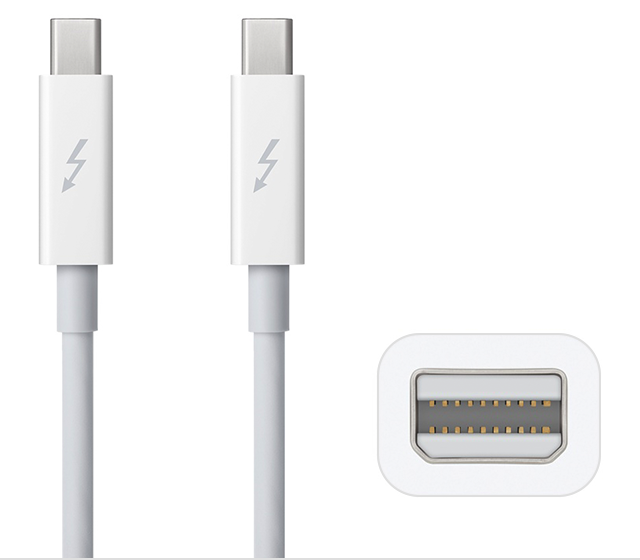
Last edited by kppolich; 07-10-2021 at 10:36 PM. |
 |
|
|